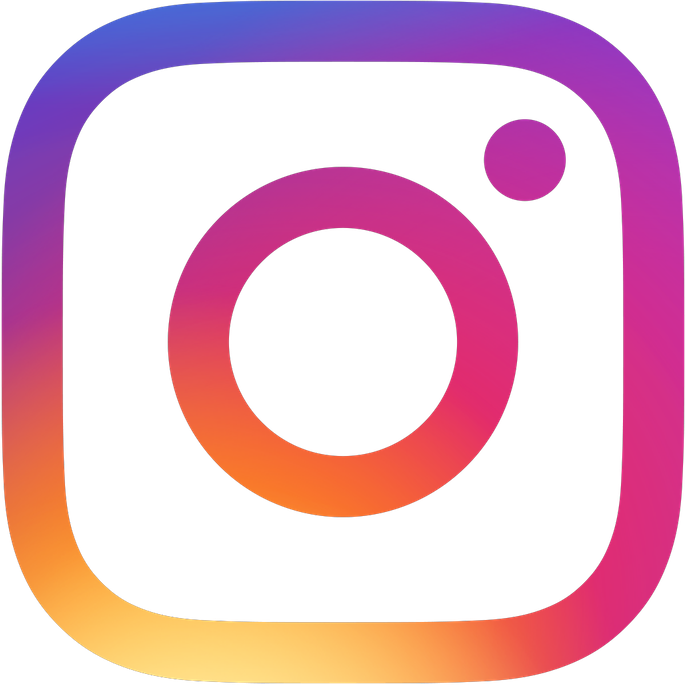CONSULT US
How to take photos for an online dental consultation.
Photo evaluation is a great way to get much better understanding of your mouth and teeth condition. This guide will help you take the most useful photos to send us.
- Lie down on a bed or sofa or try sitting with your head tilted way back
- hold your chin up as much as possible (see photo).
- Open your mouth as wide as you can.
- You can use your mobile phone to take a photo
- Make sure the camera is as close to the teeth as possible and the camera is in HD mode.
- You may try with or without flash.
- Save and send photos to us in JPEG format
- Each file (photo) should be greater than 80 KB
We need the photo of 3 following views:
- Front teeth straight view
- Top surface of upper teeth
- Top surface of lower teeth

The front teeth straight view
This view is necessary to evaluate how you bite. If you wear dentures, please take photos both with and without them. You may take the photo of your front teeth while you are biting down with your back teeth, like the photo on the right. Please carefully use your fingers to move your lips away from the teeth and cheek
How to do it

Result that we would like to see

Incorrect photo

Top surface of upper teeth or upper jaw
- You may Lie down on a bed or sofa or sit but tilt your head back.
- Please hold your chin up as much as possible.
- Open your mouth as wide as you can
- Please carefully use your fingers to move your lips away from the teeth and cheek
How to do it


Result that we would like to see
Top surface of lower teeth or lower jaw
- Photo taking technique for this photo view is the same as top surface.
- Please open as wide as you can
- Carefully use your finger to retract cheek and lower lip.
How to do it

How to do it

Result that we would like to see